Running a Xenforo website on localhost is the best and safest way to make changes and test run various themes, addons and plugins without making changes that will on your webserver, and your actual web page. Xenforo is a forum script written in php and can be installed on your your local machine. To do that you will need the following.
- XAMPP
- web browser
- winrar or winzip
- Xenforo Script
- A computer
- Your Brain
click on MySQL Admin. this will your default web browser and will take you to phpmyadmin page.
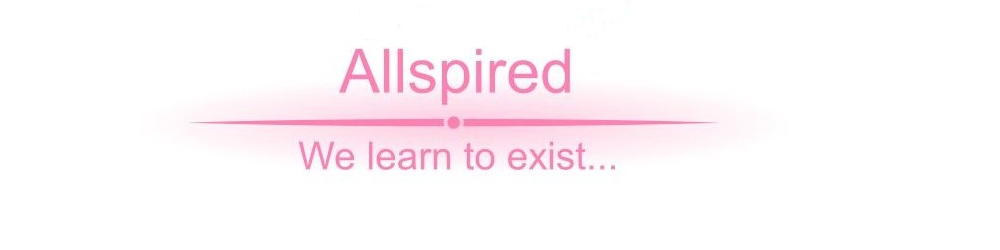











0 comments:
Post a Comment
Appreciate the author by leaving your comments.